So I have noticed on some of the Templates the ads will mess up the content that is on the page.
(on this picture, it pushed everything down. Below the add because of one picture)
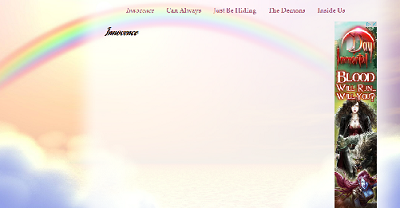
Perhaps put the ads more onto the side or have some sort of divider so it can't mess up the content we put onto the profile. The older templates (for the majority) didn't have this problem. The ads were off to the side, out of the way, and you didn't have to worry about it messing up the contents,
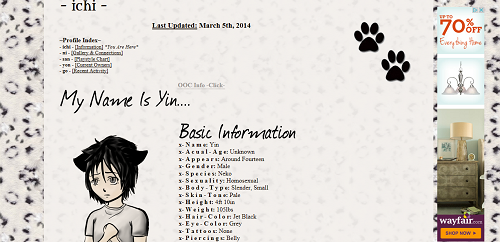
This is one of the older templates, notice the ad is off the main template, and is on the background. The ad doesn't move the contents down, or squish it to where its almost unreadable.
My request is that on the future templates, move it more to the side, so it doesn't interfere with the contents of a characters profile.
(on this picture, it pushed everything down. Below the add because of one picture)
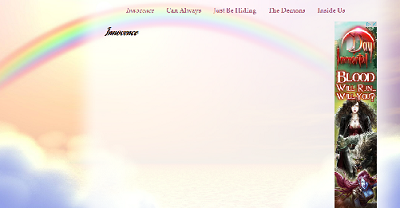
Perhaps put the ads more onto the side or have some sort of divider so it can't mess up the content we put onto the profile. The older templates (for the majority) didn't have this problem. The ads were off to the side, out of the way, and you didn't have to worry about it messing up the contents,
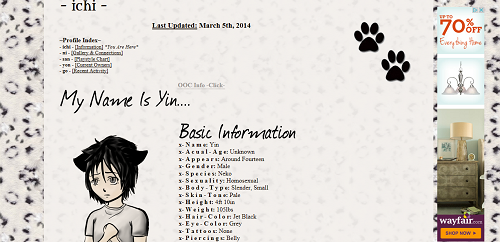
This is one of the older templates, notice the ad is off the main template, and is on the background. The ad doesn't move the contents down, or squish it to where its almost unreadable.
My request is that on the future templates, move it more to the side, so it doesn't interfere with the contents of a characters profile.
Can you link us directly to the character profiles where this happens so we can see? Screenshots are not too helpful with that I'm afraid! Which browser do you use? Which browser version is it? Are you on desktop or on mobile when this happens? If mobile, what device?
Edit: I've been trying to find a profile with the rainbow template from your screenshot, but I can't seem to find any. I have Epicness so all of my characters don't have ads and I can't try it on my own. However, I've seen a couple of newer templates while I was browsing and all ads appear to be fine and don't push down any text, even large amounts.
Please link us? There's a chance that this is due to the browser you're using, or a mobile device, or even something the profile creator did that's causing the content to interact badly with the ad. As it stands I've not found anything on my end (latest Chrome on Windows desktop) that indicates this is an issue with the templates, but unless we have a profile to look at where you see the issue pop up, it's really hard to say for certain why it's doing that.
Edit: I've been trying to find a profile with the rainbow template from your screenshot, but I can't seem to find any. I have Epicness so all of my characters don't have ads and I can't try it on my own. However, I've seen a couple of newer templates while I was browsing and all ads appear to be fine and don't push down any text, even large amounts.
Please link us? There's a chance that this is due to the browser you're using, or a mobile device, or even something the profile creator did that's causing the content to interact badly with the ad. As it stands I've not found anything on my end (latest Chrome on Windows desktop) that indicates this is an issue with the templates, but unless we have a profile to look at where you see the issue pop up, it's really hard to say for certain why it's doing that.
Ads moving content down is just a bug, that I will go fix now that it's been reported.
Edit: I've looked at every single character that uses the rainbow template in both Chrome, Firebox and IE, and found the ads living happily to the right of the content, without squishing anything down.
I found only one case of the content being moved down, which was caused by someone embedding an image larger than the template itself.
Edit: I've looked at every single character that uses the rainbow template in both Chrome, Firebox and IE, and found the ads living happily to the right of the content, without squishing anything down.
I found only one case of the content being moved down, which was caused by someone embedding an image larger than the template itself.
Kim wrote:
Ads moving content down is just a bug, that I will go fix now that it's been reported.
Edit: I've looked at every single character that uses the rainbow template in both Chrome, Firebox and IE, and found the ads living happily to the right of the content, without squishing anything down.
I found only one case of the content being moved down, which was caused by someone embedding an image larger than the template itself.
Edit: I've looked at every single character that uses the rainbow template in both Chrome, Firebox and IE, and found the ads living happily to the right of the content, without squishing anything down.
I found only one case of the content being moved down, which was caused by someone embedding an image larger than the template itself.
She wasn't referring to just the rainbow template. She was referring about all of the new templates. She had used a image which does fine on the old templates, it doesn't move the image, or anything below it down the page below the advertisement like on the newer ones. On the old templates where the advertisement isnt on the main template where you type and place everything and is on the outskirts like on the example of Yin's shown above, its not a bother. I've tried using newer templates and the advertisement pushed everything down below an image, and the image itself even if the image wasn't really that big, but if I used one of the older templates, fine. It works just lovely!
She (and me to I suppose seeing I agree with her statement) were wanting it to be on the outskirts of the template on future new templates. Able to see, but not getting in the way of wording or pictures, like having it push everything down, or yours words just winding itself around the advertisement in its odd little way.
Rhythm wrote:
She wasn't referring to just the rainbow template. She was referring about all of the new templates. She had used a image which does fine on the old templates, it doesn't move the image, or anything below it down the page below the advertisement like on the newer ones. On the old templates where the advertisement isnt on the main template where you type and place everything and is on the outskirts like on the example of Yin's shown above, its not a bother. I've tried using newer templates and the advertisement pushed everything down below an image, and the image itself even if the image wasn't really that big, but if I used one of the older templates, fine. It works just lovely!
She (and me to I suppose seeing I agree with her statement) were wanting it to be on the outskirts of the template on future new templates. Able to see, but not getting in the way of wording or pictures, like having it push everything down, or yours words just winding itself around the advertisement in its odd little way.
She (and me to I suppose seeing I agree with her statement) were wanting it to be on the outskirts of the template on future new templates. Able to see, but not getting in the way of wording or pictures, like having it push everything down, or yours words just winding itself around the advertisement in its odd little way.
There are plenty of 'older' templates where the ads are inside the content area (such as the pale/moonlit forest). There are plenty of newer templates where the ads are outside of the content area (such as the runes). It depends on the template.
However, I've not found a single profile where ads were disruptive of the content. Not a single one. I've been browsing using the random character button for over fifteen minutes and not a single profile was screwed up due to the ads, inside or outside the content area.
What you're talking about is that the user's content disrupts the template, which is not something that Kim can account for. If a user supplies content that doesn't fit properly within the boundaries of a template, then it's to be expected that it will mess things up. Even if you say the image is not that big, apparently it's too big and the template is adjusting automatically to compensate for it. In this case you'll have to make adjustments to the image to make it work. This is true for numerous scenarios with numerous templates with and without ads.
I'm indifferent on whether the ads remain in or outside the content area. They don't appear to cause issues for people's content from the browsing I've done so I don't think it's that big of a deal. I don't think it's fair to ask Kim to adjust this many templates just because one person doesn't feel like resizing one image, though.
Rhythm wrote:
She wasn't referring to just the rainbow template. She was referring about all of the new templates. She had used a image which does fine on the old templates, it doesn't move the image, or anything below it down the page below the advertisement like on the newer ones. On the old templates where the advertisement isn't on the main template where you type and place everything and is on the outskirts like on the example of Yin's shown above, its not a bother.
As Sanne beat me to saying, there are both new templates where the ad is on the outside and old templates where the ad is on the inside. I can understand wanting to be able to use the same images on all templates all the time as a request, but it doesn't make much sense to me to put that request in context of historical templates.
You are on: Forums » Suggestions & Development Discussion » Newer Template's Ads Location
Moderators: Mina, Keke, Cass, Auberon, Claine, Ilmarinen, Ben, Darth_Angelus