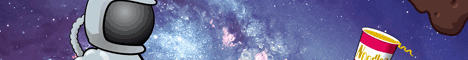Toolbar
Want to friend SUN? You need to log in or join our community, first! It's fast, free and easy.
Want to tell the world what you love about SUN? You need to log in or join our community, first! It's fast, free and easy.
Summary
-
About
 Here is a bunch of text that is going to wrap around my image. I can create lots of great effects on my character profile with this simple technique. In this example, I moved the image to the left of the text, but I could just as easily have moved the image to the right. The difference between this command and the alignment tags that are shown above is that in those cases, the thing inside the tags will be moved to the correct location, but they won't necessarily cause text (or anything else) to move up to occupy the new empty space that was created. The only way to be sure that your image will make room for other things on the same line is to use this special alignment property in conjunction with the image tag.Here is a bunch of text that is going to wrap around my image. I can create lots of great effects on my character profile with this simple technique. In this example, I moved the image to the left of the text, but I could just as easily have moved the image to the right. The difference between this command and the alignment tags that are shown above is that in those cases, the thing inside the tags will be moved to the correct location, but they won't necessarily cause text (or anything else) to move up to occupy the new empty space that was created.
Here is a bunch of text that is going to wrap around my image. I can create lots of great effects on my character profile with this simple technique. In this example, I moved the image to the left of the text, but I could just as easily have moved the image to the right. The difference between this command and the alignment tags that are shown above is that in those cases, the thing inside the tags will be moved to the correct location, but they won't necessarily cause text (or anything else) to move up to occupy the new empty space that was created. The only way to be sure that your image will make room for other things on the same line is to use this special alignment property in conjunction with the image tag.Here is a bunch of text that is going to wrap around my image. I can create lots of great effects on my character profile with this simple technique. In this example, I moved the image to the left of the text, but I could just as easily have moved the image to the right. The difference between this command and the alignment tags that are shown above is that in those cases, the thing inside the tags will be moved to the correct location, but they won't necessarily cause text (or anything else) to move up to occupy the new empty space that was created.
-
Extremely loved Likes Maybe Dislikes Extremely loved- Cats
- Star night
Likes- White, pink, orange
- Nice pal & kindness
Maybe- Gory (light gore is fine)
- Rude peeps
- Annoying situation
Dislikes -
Journal