Table of Contents
- How do I add a character to category?
- How do I add a new character category?
- How do I remove a character from a category?
- Which categories can other people see?
- Controlling which characters are featured on your profile
- Will this reveal my anonymous characters?
- Drilling down to only the characters of interest
How do I add a character to category?
It's super easy to start adding characters to categories. Just go to Your Stuff » Characters
From there, you can simply drag your characters into any category listed in the sidebar. Characters can go into any number of categories.
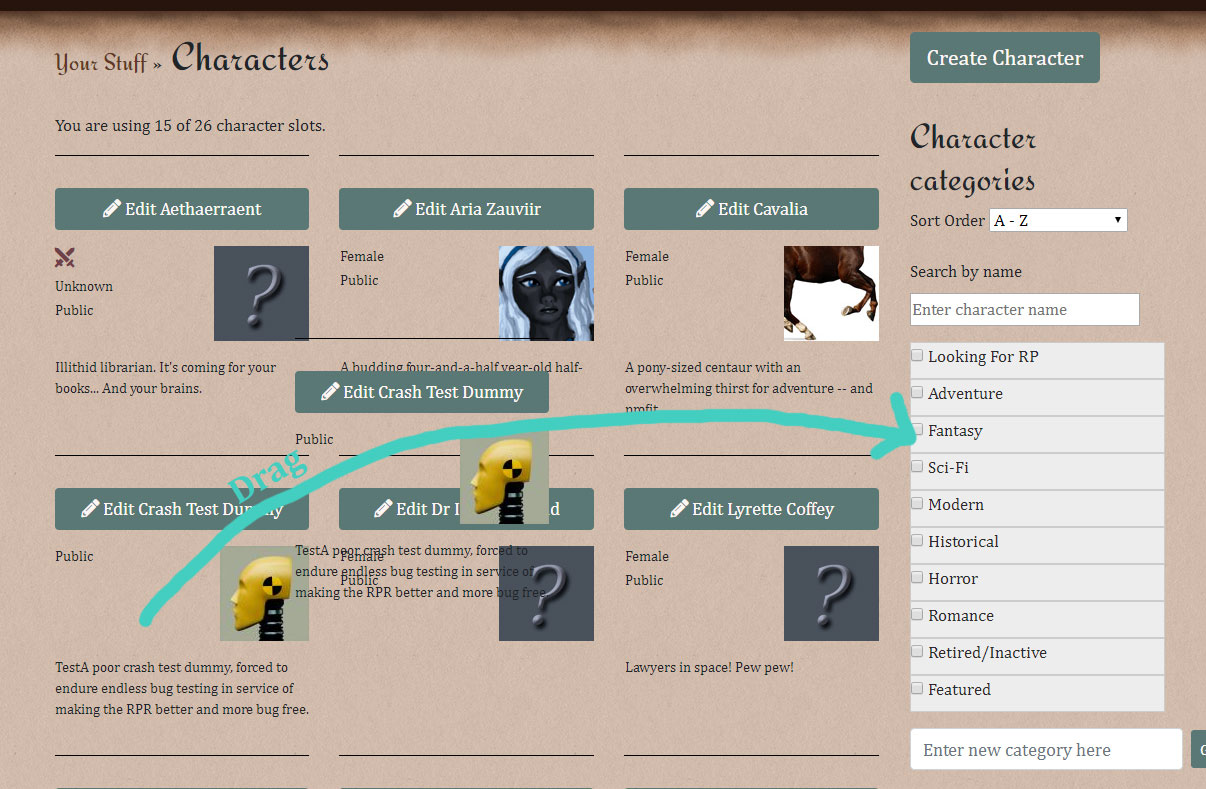
On mobile and can't drag and drop? Go to Your Stuff » Characters and click the edit button for any of your characters. You will be taken to the character management page. Select the "Categories" section.
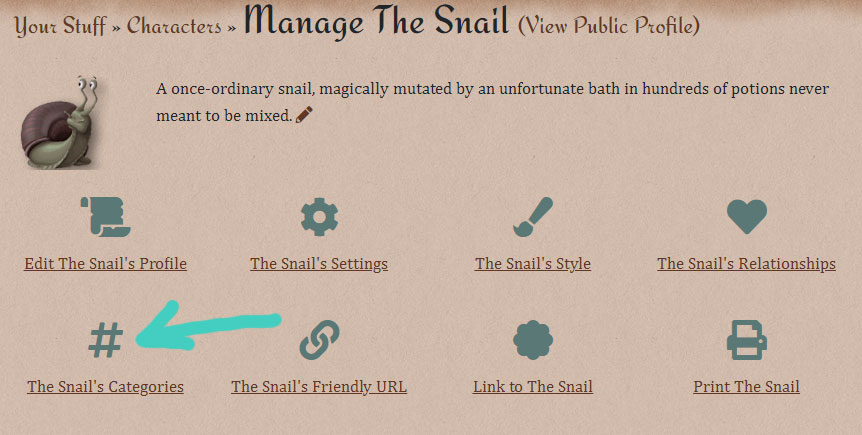
In the "Categories" area, you can put a check next to any relevant category for that character. Your work will be auto-saved.
How do I add a new character category?
There are two ways.
From the character sorting page
Visit Your Stuff » Characters
In the sidebar (or at the bottom on mobile), find the box labeled "Enter new category here". Type your new category name in the box, and then press the "Go" button".
From an individual character's settings page
Go to Your Stuff » Characters and click the edit button for any of your characters. You will be taken to the character management page. Select the "Categories" section. In the "Categories" section on this page, you will find an input box labeled "Enter new category here". Type your new category name into this input, then press the "Go" button. Your work will be auto-saved.
How do I remove a character from a category?
Go to Your Stuff » Characters and click the edit button for the character you want to remove from a category. You will be taken to the character management page. Select the "Categories" section. In the "Categories" section, uncheck the categories you don't want this character in. Your work will be auto-saved.
Which categories can other people see?
Any category in which you place at least one non-anonymous character will appear in the sidebar of your public character page (reached by visiting your public profile and clicking the link "see all characters")
Empty categories, or categories only populated by anonymous characters, will never appear in your public character directory.
Controlling which characters are featured on your profile
To help you put the characters you most want to play with front and center, if you add characters to the category "Featured", those are the characters that will be featured on your user profile first.
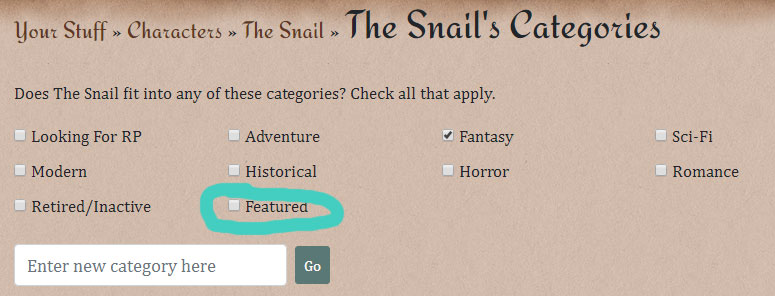
Of course, visitors can always see your entire line up of characters too, by clicking on the link "See all characters" on your profile.
Will this reveal my anonymous characters?
No. If you place one public and one anonymous character into a category, visitors viewing that category will only be able to see the public character.
Drilling down to only the characters of interest
Want to see only characters that are fantasy themed and could be used for romance RP? Throw a check next to "Fantasy" and "Romance" and you'll be shown only those characters that are in both categories.