Table of Contents
- Basic Info Widget
- Text Widget
- Flexible Stats Widget
- Gallery Widget
- Classic DnD Stats Widget
- Games & Groups Widget
- Guestbook Widget
- Character Connections Widget
- Recent Activity Widget
- Kudos Widget
- Always/Never Chart Widget
- Journal Widget
- Random Widget
Basic Info Widget
All the most basic information about your character, at your fingertips!
Text Widget
As much space as you need to write descriptions, biographies, or anything else that will require a paragraph or more of text.
Flexible Stats Widget
Display any stats from any game, no matter how obscure.
Gallery Widget
Use the gallery widget to display your art and reference pictures of your characters.
While editing a gallery widget, click the "Add an image" link.
Click "Choose file" to select the image file of your choice. Only .gif, .png and .jpg filetypes under 550KB in size will work.
Once you have selected your image file, click "Upload Image"
If you'd like, you can give the newly uploaded image an title and description. After you're done, click "Save Changes."
All images that contain nudity, or otherwise exceed the PG-13 rating must be properly marked as mature.
Classic DnD Stats Widget
Str, Dex, Con and all the rest. The classic six statistics of the tabletop sensation that's spawned hundreds of other gaming systems, Dungeons and Dragons.
Games & Groups Widget
If you have tagged a character with the games where you play them, or joined a group here on the RP Repository, this widget will let you show your games and group memberships off with pride.
Guestbook Widget
The guestbook widget allows others to leave comments on your character profile.
You can control who can post in your guestbook ("everyone", "only registered users", or "only my friends") by changing the widget drop-down "________ may leave comments in my guestbook." We strongly recommend that you not use the setting "everyone," as it can open you up to spam, anonymous harassment and other unpleasantness.
If you would like to delete a comment on your guestbook, you can do so by clicking the red X that appears next to the date of the comment.
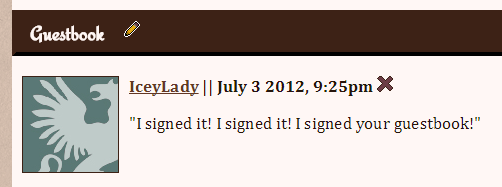
Character Connections Widget
Show all of your character's friends, enemies, family and acquaintances that you've connected to through the RP Repository.
Recent Activity Widget
Show a record of what your character has been doing on the site, similar to what you see on your dashboard notifications.
Kudos Widget
Display OOC praise you have received for the given character, and let visitors enter more.
Always/Never Chart Widget
Are you always available to play at certain times, but never at others? Do you like playing scenes of blood and battle, but not so much scenes about intrigue? Use this widget to make your (or your character's) preferences clear.
Click the plus sign at the bottom of each column (Always, sometimes, maybe, never) to add a new textbox into which to type your preferences.
Journal Widget
For keeping a public log of IC events, your character's thoughts, or write-ups of what happened at your weekly tabletop session.
Add a new journal entry by opening the widget and clicking the "Add a new journal entry" link.
To edit an existing journal entry, view it on the character editing page. Hover your mouse over the entry. Its background will turn green. Click. The editing box will open.
To delete an existing journal entry, view it on the character editing page. Click the red X that appears after the date of the entry.
Random Widget
This widget will take a range of different phrases or paragraphs, and display one of them randomly each time your page is reloaded.