Table of Contents
- How do I get to the Walragotchi/pet care simulator?
- Can I get a quick link to the Walragotchi in my navigation?
- How do I get pets?
- Will my pet rocks help me during Epic Week?
- How are my pets' attributes determined?
- Where do I find my pet's attributes like personality?
- How fast will my pets' needs degrade?
- Do the different foods have different effects?
- Where do I find the wellbeing score?
- How is the wellbeing score determined?
- Why should I care about the overall wellbeing score?
- I don't have time to care for a virtual pet right now/ever!
- How do I put my pets into the pet hotel?
- I am afraid I will forget to care for my pets, can I get reminders?
- Can I still play with my pets if they are on display?
- Can I still play with my pets if I gift wrap them?
How do I get to the Walragotchi/pet care simulator?
If you have pets in your inventory, they will have a Play With link beneath them that will take you to the Walragotchi:
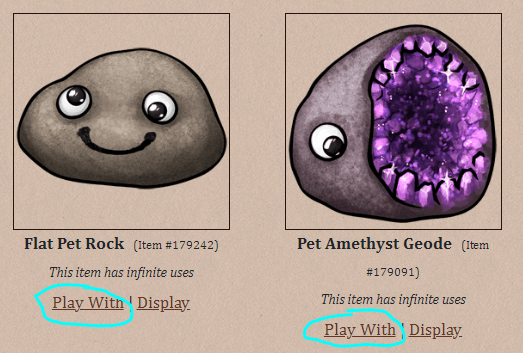
If this is awkward for you to use because your pets are generally in your display case rather than your inventory, you can choose to add a link to your pets under the Your Stuff navigation dropdown.
Can I get a quick link to the Walragotchi in my navigation?
Yes! You can choose to add a link to your pets under the Your Stuff navigation dropdown. You can toggle it on your Pet Settings, like so:
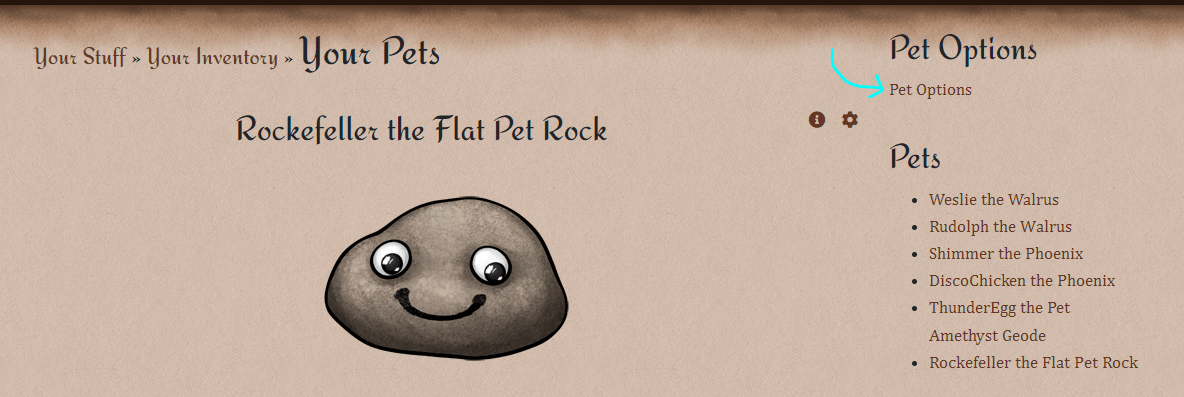
When looking at the Walragotchi, look at the top of the sidebar for the pet options link. Click it.
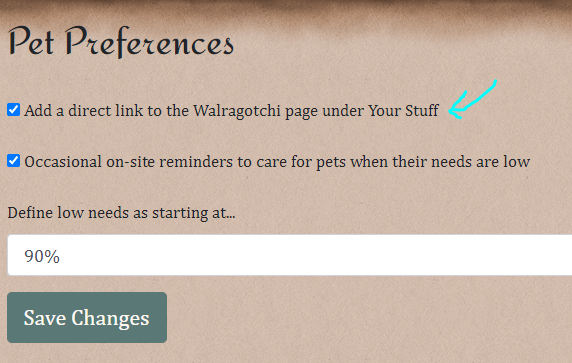
From the pet settings page, put a check in the box labeled "Add a direct link to the Walragotchi page under Your Stuff"
Click Save Changes.
How do I get pets?
Pet Rocks
You can claim two free pet rocks here: https://www.rprepository.com/menagerie/petrocks/collect Or purchase additional pet rocks, perhaps even in rare color variants, by getting a Box of Rocks from the traveling merchant Moa when she's in town.
Walruses
Walruses are available for purchase in limited quantity about one week per month, from the traveling merchant Moa when she's in town.
Phoenixes
Phoenixes were only available as part of some special fundraisers. It's not known if or when any variety of them will be available again in the future.
Hippocampi
Hippocampi were only available as part of a special fundraiser. It's not known if or when any variety of them will be available again in the future.
Will my pet rocks help me during Epic Week?
Sorry, but pet rocks are non-combatant pets. Throwing your pet rocks at monsters might be pet rock cruelty!
How are my pets' attributes determined?
Every pet is a unique individual! When you first activate a pet, a random roll will determine the following attributes:
- Personality (5 possible personalities for walruses and hippocampi, 4 for phoenixes, and 6 for pet rocks!)
- Their favorite food
- Their appetite
- Their entertainment needs
If for some reason you dislike the stats that your pet has, you can use a Magic Pet Biscuit to re-roll its personality.
Where do I find my pet's attributes like personality?
Click on the "Pet Info" icon in the top right of the pet care simulator window to view a pet's personality, appetite, entertainment needs, and their wellbeing score.
How fast will my pets' needs degrade?
That depends on the individual pet. For example, pets with big appetites will need more food to feel full, and need food more often. Pets with low appetites are easier to top up, and will get hungry again slower.
Personality type can also have a small impact on how long a particular need can hold steady, such as a "proud" pet taking extra care not to get its flippers/claws/belly muddy and so preserving its hygiene longer than other pets.
Do the different foods have different effects?
All foods have the same nutritional benefits to your pet. However, each pet has its own favorite food, which you can figure out by paying attention to the responses your pet has to each of the foods.
Each time your pet gets to eat their favorite food, they get an immediate .01% bonus to their wellbeing score.
Where do I find the wellbeing score?
Click on the "Pet Info" icon in the top right of the pet care simulator window to view a pet's personality, appetite, entertainment needs, and their wellbeing score.
How is the wellbeing score determined?
The wellbeing score represents the average of your pet's care over their lifetime. If you keep their stomach, fun and hygiene bars at 100%, the wellbeing score will gradually start to move toward 100%.
Overall wellbeing is re-calculated roughly once per hour.
The longer a pet is neglected, the longer it will take to raise its overall wellbeing back to healthy levels. However, you may find you can kick-start the recovery of a pet with an extremely low wellbeing by offering them their favorite meal.
Why should I care about the overall wellbeing score?
BECAUSE YOU'RE NOT A MONSTER. ;)
Also, for pets that can assist you during Epic Week combat, you may notice some benefits to keeping their well-being nice and high.
I don't have time to care for a virtual pet right now/ever!
Pets aren't fully activated until you give them a name, so their needs won't degrade if you never start playing with them.
If you've already activated your pets, but just need to pause them temporarily, you can put some or all of them into the pet hotel.
How do I put my pets into the pet hotel?
You can put some or all of your pets into the "pet hotel" at any time, which will freeze their needs and well-being.
There is no time limit to hotel stays, and no cap or cooldown on how many times you can check them in/out. You can check your pets in to the hotel for the entirety of spring break while your family goes on its annual road trip, or you can check your pets into the hotel for two hours while you're taking a nap.
To put ALL pets into the hotel:
You can put ALL your pets into the hotel with one click from your Pet Settings like so:
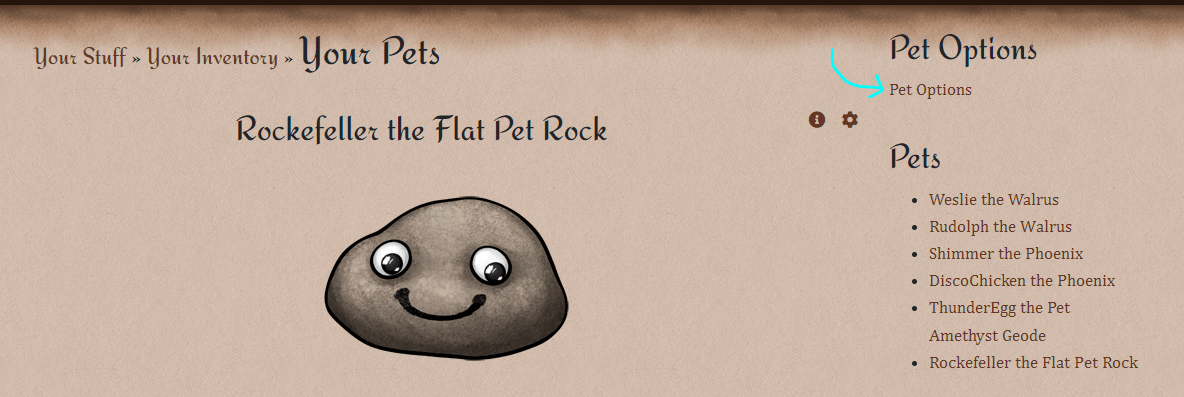
When looking at the Walragotchi, look at the top of the sidebar for the pet options link. Click it.
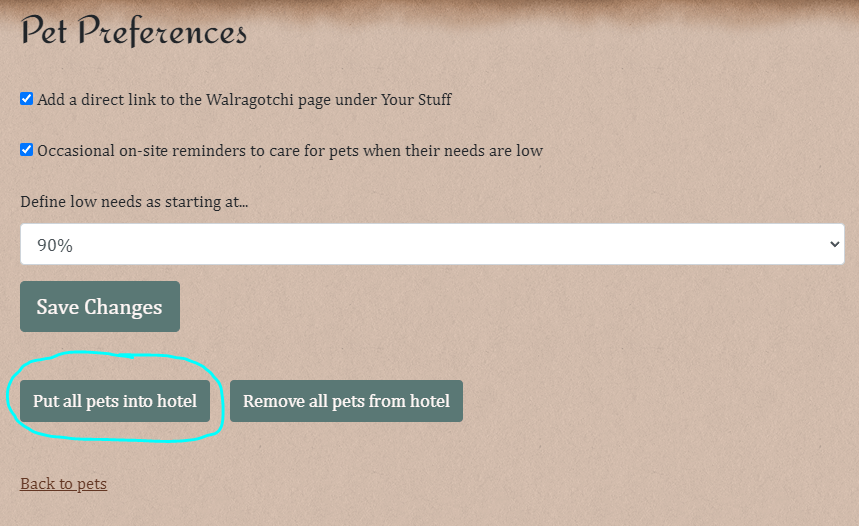
All of your pets will immediately be moved into the hotel.
To put an INDIVIDUAL pet into the hotel:
Have your combat walrus topped up to 100% and want to freeze her there for Epic Week? Have too many pets in your collection and only want to actually be responsible for caring for one? Then putting only specific pets into the hotel is for you.
Click the individual "Pet Settings" icon in the top right of the pet care simulator window to open the individual pet setting window.
Swap the "In hotel" toggle to "Yes", then save your changes. Their needs and wellbeing score will be frozen exactly as they were when they checked in. Check them out again at any time.
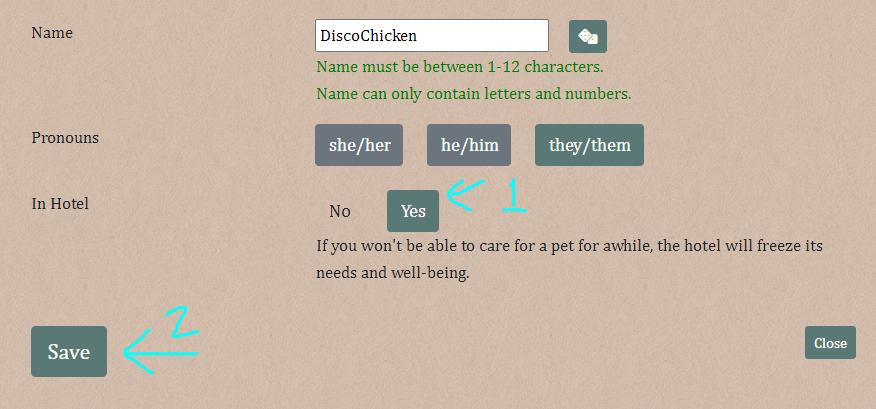
Remember: Pets in the hotel will get no special bonuses during Epic Week combat, so be sure to check Walruses and Phoenixes out of hotel during that event if you want their help!
I am afraid I will forget to care for my pets, can I get reminders?
Once you've activated a pet, you can get occasional on-site reminders to care for it should any of its needs fall below a threshold that you set (It ranges from 90% to 10%, but the default for on-site pet notices is 50%.)
This is on by default, but you can turn pet care reminders off in the Pet Settings.
Can I still play with my pets if they are on display?
Yes, you can play with pets that are in your profile display case.
Can I still play with my pets if I gift wrap them?
No, you won't be able to play with a gift-wrapped pet until you unwrap them again.