Posted by Kim on July 18, 2015, 9:00am
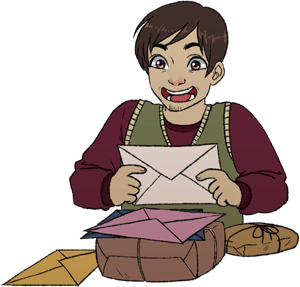 We're transitioning to a new email system! I realize that like search, this sounds very basic and un-sexy. But I think you're going to love the difference!
We're transitioning to a new email system! I realize that like search, this sounds very basic and un-sexy. But I think you're going to love the difference!From here on out, most alert emails won't be sent instantly. Instead, you can choose to be sent a batch email a maximum of every 15 minutes, every hour, once a day or once a week. If in that time there's a guestbook comment on one of your profiles, a friend request you haven't answered, or a private message or forum post on a topic you're subscribed to that you haven't seen yet, we'll send you one email with the details. We think that's much nicer than spamming your inbox every time something happens on site!
Of course, you still have the option to turn off any kind of email notification individually, or choose to never receive email alerts from us no matter what. Just go to Dashboard > Your Settings and tinker with the options under Email Settings.
This new system is also designed to address the trouble we've been having with Microsoft email addresses (primarily hotmail, outlook and live emails). Although our emails were sending, many Microsoft email users reported periodic outages in receiving them, until recently account verification emails just stopped arriving entirely and notifications about account activity were spotty at best.
In fact, if you joined with a Microsoft email in the last two months or so, you probably received a hand-written verification email from me directly! It worked, but was non-ideal. Obviously when you sign up to something really exciting, having to wait a day or two to get a hand-written email with your key is just plain painful. Finishing the process of registering should be more or less immediate again, for everyone.
Next: Welcomers are always welcomed! »
« Previous: Sign ups open for the third annual midsummer art trade!
Comments
Aw man, none of my notifications have been getting to me since about 3 days before the update announcement. I've gone to my settings to try to fix the issue and I've checked my spam and junk folders in my email account. No dice. Where should I go on this website to get some help figuring this out?
It would help tremendously to have details if it happens in future, for example, a link to the conversation for which you were expecting an email.
@Kim- not sure why it sent me the email for your test pms when i have pms that has over an hour gap from the 18th but never got emailed for those the pm was sent the 18th at 6:15 am and i didnt check it until about 7:58 was when i checked it and replied so il just have wait and see if it faults again with future pms
@saygerow - I just re-enabled the PM notification option for you, and sent you a test PM. The email seems to have sent without issue. 
@saygerow - Just being active in general won't prevent you from getting emails. It's only when you read a PM or forum topic before the message is sent that it will cancel sending any message about that topic. I do see a record of you being sent an email that was received and read under the new system on the 16th, so we know it can successfully get emails to you under the right circumstances.
@Kim- lets put it like this the last email i got from rpr was july 15 and i unchecked the settings less then 2 hours ago, it might just be on my end since i leave my phone's internet open as a tab at all times even when the screen is locked rpr might consider me to still be "active" so it wont send me emails
@saygerow - I fear that makes no sense. I don't know how we can investigate and fix the issue if you aren't going to create the circumstances under which I can even test.
@Kim- they was checked, i have only recently unchecked them since i seen no reason to leave them checked if i still wont get notified
@saygerow - You have unchecked pretty much all the relevant settings. Go to Dashboard > Your settings and ensure you have the correct boxes checked to get email notifications.
ever since this update the email notifications have ceased completely for me regardless of me not refreshing the rpr page and i have tested it while at work by timing out my rp conversation with when id estimate the response would come and over 15 minutes later still no email
It's me again, Margaret!
So far, the main thing that seems to have changed is when I get e-mails. I still get one per notification regardless of how closely together the events occurred, though sometimes I don't get any for hours after the PM/topic reply. That second one's been happening infrequently for a few weeks now, so that one I can't think is on RPR's end.
Just letting you know since I can't seem but stumble [REDACTED]-first into these kinds of things.
So far, the main thing that seems to have changed is when I get e-mails. I still get one per notification regardless of how closely together the events occurred, though sometimes I don't get any for hours after the PM/topic reply. That second one's been happening infrequently for a few weeks now, so that one I can't think is on RPR's end.
Just letting you know since I can't seem but stumble [REDACTED]-first into these kinds of things.
@Kim: thanks for the update and for all your work. What you said in the forum makes alot of sense to me and i look forward to the time when this site is absolutely picture perfect. THANKS AGAIN KIM
@AshAngg2000 - I posted a detailed answer to that question here: http://www.rprepository.com/community/forumthread.php?t=19105&p=3#2216216 
Can there be an option to keep the old system? For the people who had no problem with it in the first place? Because I prefer to be notified immediately when I have a message come in...
I am very grateful for this update!! I can finally enable notifications again!  Thank so you much~
Thank so you much~
That sounds very good because my email has alot of email from this site.

Kim
July 19, 2015
11:40pm