Posted by Kim on September 30, 2020, 9:00am
 Did you know that you can fine-tune the notifications shown to you on your home page? If you didn't know about this feature, you aren't alone -- many people are on the RPR for years before they pick up on this!
Did you know that you can fine-tune the notifications shown to you on your home page? If you didn't know about this feature, you aren't alone -- many people are on the RPR for years before they pick up on this!On your home page, look in the righthand sidebar. You'll see a heading toward the top that says "filters"
Under that header is a list of pre-made filters you can choose from. They'll be in a list like this:
- All
- Subscribed Topics
- Groups
- Name of a group you're in
- Name of a group you're in
- Name of a group you're in
Clicking "subscribed topics" will filter your homepage notifications to show you only responses to forum topics that you are subscribed to.
Many people think that clicking the name of a group in the filters list should take them to that group, but that's not so! Clicking the name of a group in your filter list will filter your homepage notifications to show you only events happening in that group.
That's handy on its own already, but check out the pencil icon next to the top filter, "All"
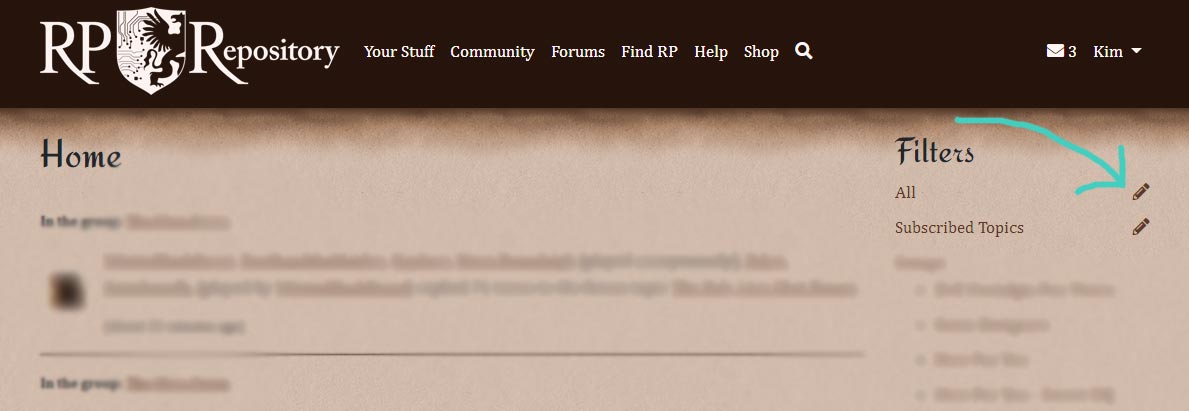
Click that pencil, and you'll be whisked to a long list of notification types, from friends and character connections to kudos to news posts! Check and uncheck them as you see fit.
But that's not all! You can choose the name of a group from this page to adjust only the notifications that come from that particular group.
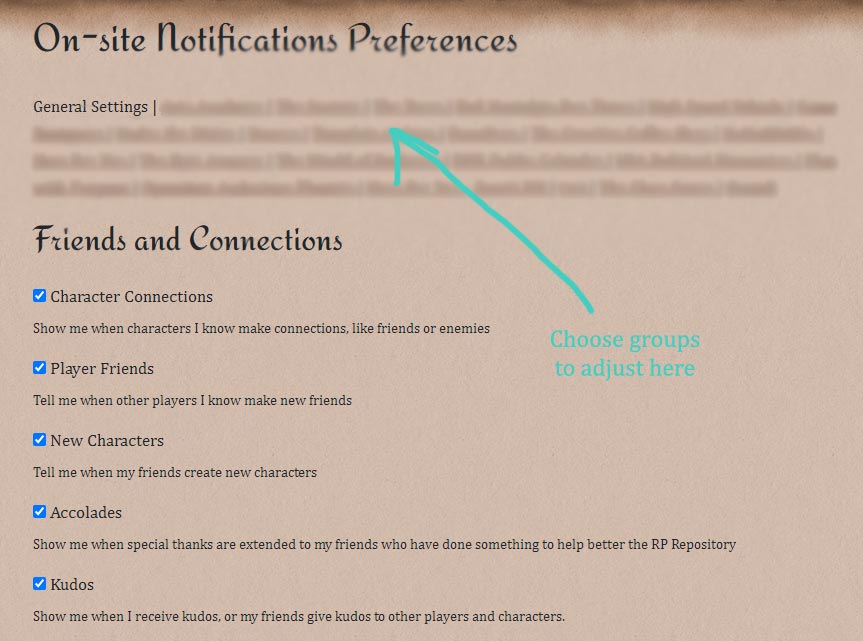
There's another way to get to a specific group's notifications settings, and that's through the gear icon drop-down on a group profile itself:
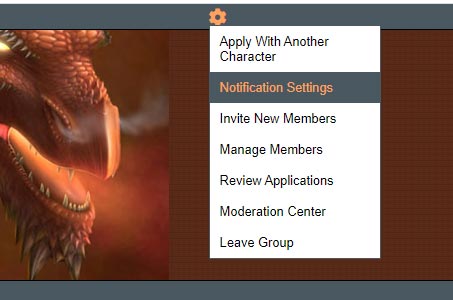
When did you learn about the notification filter options? Let me know in the comments.
Post tags: Feature Explanations