Table of Contents
- Using the forums to advertise your RP
- What is the difference between a Find RP ad and posting in the Looking For RP forum?
- How long will my Find RP ad run?
- Bumping your Looking for RP Topic
- Tips and tricks for getting more responses to your Looking For RP topics
- I don't want people to reply to my Looking For RP topic anymore!
- I have lots of RP ideas I want to advertise. Should I create separate topics for each, or one big topic that lists them all?
- Comments
Using the forums to advertise your RP
Seeking players to join a RP? The fastest way to advertise is to make a post in the appropriate forum.
Step 1: Create a new topic in the Looking For RP forum.
Step 2: Give your topic a descriptive title. Don't call it "Looking for RP" or "Seeking players" or anything like that -- you're posting on the Looking For RP forums, so that's a given! Instead, choose a title that would give someone scanning the entire list of topics some idea of what they might find in yours. Some examples of great titles:
- Looking for evil wizards
- High fantasy dragon, looking for warriors
- Futuristic, loosely based on ________
- Dark RP with violent themes, time period flexible
- Many ideas, ranging from modern to scifi
For those who find their RP by browsing the forums, the title of a post may be all of the information available to decide if they are interested in opening and reading it. Show them that you aren't just creative - you're considerate, too! - by giving your topics excellent titles!
Step three: Describe your RP: Write a description of the RP that you want to do. Include as many details as possible, so it's easy for people to know if they want to get involved, and what kinds of characters would be appropriate to join the RP with.
Keep in mind that the "Find RP" tool borrows the first 500 characters of your post to use in search results, so make sure the start of your post clearly explains the premise of the RP that you want to do! So resist rambling, especially in the opening.
These are the only steps that are required to post a Looking For RP topic, but you can significantly increase the number of players who want to join - and make it more likely that those who want to join are good matches for the game - by completing the following steps as well.
Step 4 (optional): Define where on the genre spectrum your RP setting falls. Put a check in the box "Include genre information," and ta-da! The so called "genre sliders" will appear. There are four of them, each one positioning your game idea on a spectrum: Magic, technology, combat and romance.
These sliders are very important to help people suggest characters that fit in your setting. For example, if your world doesn’t have magic in it, you don’t want someone to suggest a wizard for your game.
The sliders have a value of 0 to 100. Each time you move the slider along, it jumps 10 points ahead. Try picking a number that feels right for your RP setting and move the slider to this area.
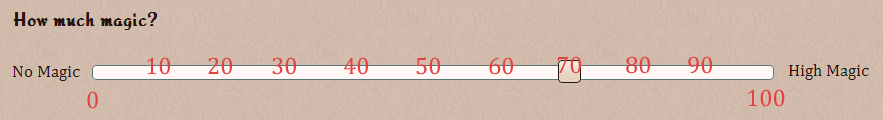
In this screenshot, I have set Magic to 70. If you're having trouble figuring out what the different numbers might mean, a suggestion for what the number you've selected could mean will appear under the slider each time you pick a new number. Keep in mind, these numbers are just meant to be "in the ballpark". It doesn't need to be perfect.
For a complete picture of a genre, you need all 4 sliders. For example, apocalyptic could have a tech level of anywhere from 3-6. It depends on when your apocalypse happened, how long ago, and how much was lost/destroyed. It's likely to be high on the combat scale, with magic quite low.
For steampunk, you might choose Tech: 4, Magic: 3-5 (depending), and Combat: 3-5 (depending)
The combinations are endless!
Step 5 (optional): Define the writing and play styles you want to use.
Hate super long posts? Love super long posts? Love or hate dice? Prefer groups over one-to-one RP? Think it all depends on the situation? Help players who like to play the same way as you find your game!
Put a check in the box "Include play and writing style information" to reveal the following options.
Play style
- Freeform: You do not require strict rules for dice and detailed character sheets. This RP is intended to ‘go with the flow’ and focuses primarily on writing a fun story together.
- Occasional dice use: Your RP will sometimes use dice in a mild form to complement the story. It’s used as a tool to help make decisions or introduce random events, but the story functions without it. (How do I use dice?)
- Character sheets & strict mechanics*: Your RP is ruled by a strict set of mechanics. Dice are a must to play in this game, and characters must have detailed sheets with statistics and information that is going to be utilized by the dice. All of it determines what your character can or can’t do in the game.
* This is not the same as requiring a detailed profile with a background on a character! The term ‘character sheet’ refers to the statistics of strength, speed, health, stamina and other mathematical values for dice usage. It also indicates a possible requirement to keep track of experience, inventory, abilities, skill proficiency and other such assets.
The amount and type of information is variable per game, but the list above is an indication of what is commonly expected.
You can also compare this to the Pokemon games: your Pokemon has statistics for its moves, strength, speed etc. It also equips items you give it and needs to be healed and regenerated regularly. Without these stats, it can’t play in your game. The same idea applies in strict character sheets.
Writing style
- Concise: Posts in this game don’t need to be long. They can be quick responses and are usually only one or two sentences long.
- Adjustable length: Posts in this game can be short and long. It doesn’t really matter if it’s one sentence or twenty sentences! It just needs to fit the situation and offer something the other player can respond to.
- Paragraphs required: Each post must be a minimum of a whole paragraph long. This usually means five sentences or more, although it’s common for posts to be much larger than that in this style.
Other options
- Long term: The purpose of this game is to have the characters develop their personalities and relationships over multiple scenes and plots.
- One-off scene: There may be no immediate follow-up for new scenes in the near future. The characters part ways after this RP.
What is the difference between a Find RP ad and posting in the Looking For RP forum?
There is no difference; they are the same thing.
How long will my Find RP ad run?
Your Find RP ad will show in search results and suggestions for 10 days, or until you close it.
You can extend your own Find RP ads by posting in your own topic again, or by simply clicking the "extend ad duration" button (recommended). Doing either of these things pushes the ad's expiration date out ten days from when you last posted or hit the button.
Bumping your Looking for RP Topic
Remember, bumping is always discouraged on our forums, but completely disallowed if your topic is still on the front page of the forum.
But there's no need to ever bump to keep your Looking for RP topic showing in Find RP search results! Visit Find RP » Your Open RP Ads to see a list of all your currently open Looking For RP ads. Click the "Extend Ad Duration" button to keep your LFRP ad fresh in people's search results and suggestions!
Want to re-open a previously closed topic? Visit Find RP » Your Past RP Ads to see a list of all your previous Looking For RP ads. Click "Re-Open" topic to have "closed" automatically removed from the topic title and have it returned to Find RP search results and suggestions for roughly another two weeks.
Tips and tricks for getting more responses to your Looking For RP topics
Online Status
One of the options that people can choose to search by in the Find RP tool is "Only topics where the OP is active right now."
If you'd like your topics to always appear in these searches while you are online, go to your account menu (That's your username in the menu) » Account Settings » Comfort and Privacy Settings. Under "Privacy Settings," change the dropdown to "Everyone" next to "can see when I am online."
Attitude
Negativity scares people away, and if it's severe enough, may even cause your topic to be removed by moderators.
Instead of writing a long list of pet peeves, things you hate, and stuff you think is stupid, just do the reverse -- make a list of what you ARE looking for, instead of what you aren't. No one likes to play with someone who will be gloomy all the time, or who they feel may judge or mock them. Put your best foot forward!
Avoid putting a lot of different ideas in the same topic
Some people like to create big lists of all of their ideas, but this has the effect of making your post very long (so less likely to get fully read, to discover all the ideas), tends to make the topic title very vague ("Lots of RP ideas" vs. "Wizards needed for high adventure") so people who might be otherwise well suited to one of the ideas are less likely to click through, and prevents you from accurately making use of the genre sliders to tag your post with a setting.
If your various ideas are significantly different from one another, and are sufficiently fleshed out to warrant their own posts, consider breaking your ideas into different topics.
Don't be lazy
Most people want to feel that their RP partner will "pull their own weight" when it comes to inventing ideas to keep the RP going. If your topic contains no ideas for a RP, or even just asks people to go and read all of your character profiles without even providing a quick summary of each so they can pick and choose the ones they want to research, people are likely to assume that you won't pull your weight and ignore your topic.
Put a little time and effort into your topic before you post it, and your response rate will be much healthier!
I don't want people to reply to my Looking For RP topic anymore!
If you've found enough players, or you've decided you don't want to do the RP after all, you can stop your topic from appearing in "Find RP" searches any more by adding (closed) to your topic title. Include the parenthesis.
Other variations such as ~closed~ or closed! won't work, but capitalization doesn't matter.
To change your topic title, go to your topic and click the "edit" button on the first post. Or, find the button on the topic that will do this for you automatically!
I have lots of RP ideas I want to advertise. Should I create separate topics for each, or one big topic that lists them all?
We strongly recommend that you create separate topics for each. This allows people to mark themselves as "not interested" in certain RP ideas, without excluding any future ideas you might have updated your giant list with.
People are also more likely to read a short post with one idea than a giant post with ten ideas.
The RPR does not consider this to be spamming the Looking for RP forum; it is already such a fast-moving forum that it is difficult for any one topic to stay on the front page for a significant length of time anyway. This is why the Find RP search tool shows ads in random order, so whether or not you are on the first page of the forum is largely irrelevant to how often your RP is suggested to people.
plumademagia
April 29, 2020
8:08pm