Table of Contents
- What does the Find RP search tool do?
- Using the Find RP search tool
- Joining existing RP topics on the public forums
- Browsing groups
What does the Find RP search tool do?

The RP Repository is home to so many different styles of RP, it can make your head spin, and is even used as a hub for people to find RP on other sites and games!
To help you find just the types of RP that appeal to you, we've created a powerful search tool that will pick through all of the advertisements for RP that have been posted to the forums, and all of the IC groups on-site, and return only the ones that meet your criteria.
With the advent of keyword search being included in the Find RP Search Tool, there's virtually no reason to try and use the regular site search for finding a RP ever again. The Find RP Search Tool is packed with features to match you with the RP you want that regular search simply can't compete with:
- Never miss a relevant RP because the forum is too busy. Relevant results are shown in random order, meaning that it doesn't matter if your LFRP topic has been pushed to the second -or third- page of the LFRP forum during busy times - it won't stop it from being shown at the same rate as first page topics. And, when you're looking for a RP, you know you won't be missing out on a RP you would like just because you didn't dig far enough back in the forum pages.
- Not interested in a RP? Don't see it as a suggestion again! Just click the X () on a Find RP search result, and it won't try to suggest that RP to you again in any future Find RP searches. You can even specify that you don't want to see any RP ads from that particular person again!
- No necroed topic confusion. The Find RP Search Tool only shows results for which the original poster has been recently involved, so even if someone gets confused and posts in a topic that is months or years out of date, you won't see it in your search results.
- No results from people you've blocked, even if they are posting with an anonymous character or other identity you don't know.
- Get the most results. Keywords are searched not just in the topic title (which is the only place site-wide search looks), but also in the full content of the original post.
- Search both LFRP topics AND IC groups at once.
- No topics with (closed) in their title are ever shown.
- No locked topics are ever shown.
- No topics where the OP has been deleted are ever shown.
- Super exact searches for genre style, writing style, and play style (such as dice use) are possible, even in combination with keyword search!
- Choose to see only results where the OP is online RIGHT NOW, for those of you that just can't wait.
- If your search has dozens of matches, the Find RP search tool will start to give slight preference to ones it thinks you will like the most. For example, one criterion it might use is whether your average IC post length is not too wildly mismatched with the OPs - after all, a person who likes to write three lines is not likely to enjoy trying to RP with someone who likes to write 200 lines per post, or vice versa!
- Lots of possible results? Refresh to see more suggestions.
Using the Find RP search tool
To start, visit the Find RP page. You'll immediately see RPs advertising for new players right now. If you need to focus your search more, scroll to the bottom to find the "Adjust Search Criteria" form. You can choose to enter a keyword to focus your search. Beneath that, there are a set of sliders, where you can define the genre of RP you're trying to find with even more detail.
Adjusting the genre sliders
There are four spectrums to help you define which genre you are interested in: magic, technology, combat and romance. Each spectrum, represented by a slider, is a measure of how much of each thing you'd like to see in a RP. For example, you could read the technology slider something like this...
- 00%: Stone tools and fire
- 10%: Bronze age
- 20%: Iron age
- 30%: Renaissance
- 40%: Industrial revolution
- 50%: Modern
- 60%: Near future, perhaps cloning and genetic manipulation
- 70%: Further future, perhaps visit mars or upload your brain
- 80%: Far future, perhaps interstaller travel (generation ships)
- 90%: Far future, perhaps interstaller travel (faster than light)
- 100%: Far future, perhaps galactic teleporters and fast terraforming
These sliders have two handles, so you can set a range for your search.
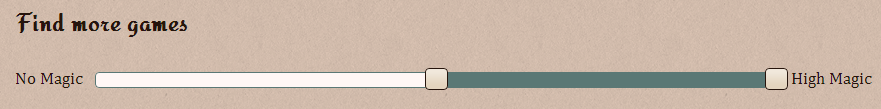
Let's say that we want a game that has between 50%-100% magic, so we set our sliders like in the picture above. The green area is the range we set.
What if we don't want a range at all? Then place both handles in the same location. For example, if you only want to see games tagged with 100% technology, then we make sure both sliders are as far to the right as possible.
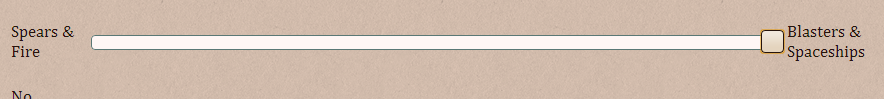
This sets technology to 100%.
Adjust the sliders however you like. Just remember, the smaller the ranges, the smaller the number of games that will match. But that could be a good thing!
Click on the Find RPs! button to start your search. You'll be shown a selection of recent topics from the Looking For RP Forum and active RP groups that match your search criteria.
Try making the range larger to find more games.
More filter options
Okay, so now we know how to find a specific genre... But what about post length? What if we want to make sure dice are used in the RP, or not used? Never fear! We can refine our search to specific play and writing styles as well.
Put checks next to all of the styles you'd like to include in your search, and uncheck styles you want to omit. As with the above, the more you uncheck, the fewer results you will get.
If you ever get no results at all, try checking more boxes.
Joining existing RP topics on the public forums
If you'd prefer to go straight to the source and observe people in action in order to decide who you want to play with, there are many "rooms" or topics that people have started as generally stand-alone stories in the three public RP forums, better known as Fantasy RP, General RP and Sci-Fi RP. But wait before you start posting! It's usually considered very poor form to simply barge into one and start playing, and might cause a moderator to be summoned to remove you. But there are ways to tell where you are welcome to jump in and where you aren't:
- Any topic with a title that includes a phrase like "1x1" usually means it is a private scene between two people, and they are not looking to add anyone else for any reason, don't ask.
- Any topic labelled "OPEN" usually means it is open for anyone to barge into, although around here it is common for people to post OOC by wrapping their text in parenthesis to ask if this is a good time for them to step into the scene, or else to send a private message to the original topic starter with the same question.
- If the topic title doesn't have a clue as to how the players in it feel about adding new people, but you find one that interests you, there's typically no harm in asking if they'd consider a new player, either. You're just going to get a slightly lower hit rate than in those topics labelled "Open".
Keep in mind that the three public IC forums are a very small fraction of where RP occurs on the RP Repository -- often, more complex RPs with lots of players is done in Group forums, or via Inbox Messages. Some players also prefer to use off-site messages, but find their partners here.
Browsing groups
Groups are most often used by those with exacting requirements for settings, character creation, etc., because groups allows them to write out their story's rules, history, environment, and everything else you need to know to integrate beautifully into the unfolding world. Groups can also carry out the RP on their own private forums just for their setting.
Because they have all these resources devoted to their one story, and are not just an isolated scene jumbled in with everything else, groups tend to be the most likely place for long-term continuity play, where every action a character takes becomes part of the world's history forever and ever.
You can find a list of recently active groups, both IC and OOC, by going to Community > Groups. At the top of this page, you can enter a key word to search by, or else scroll to the bottom of the page and click "Browse all groups" to see all groups in the public directory.
But this is not the only way to find a group to join! Be aware that groups often recruit from the Looking for RP forums - including groups that are not part of the public directory - and that a sampling of active groups that match your criteria will also be returned by the Find RP search tool.