Posted by Kim on August 26, 2015, 10:28am
Ready to join in on the fun? Let's put the powerful search tool to work to find you just what you're looking for.To start, visit the Find RP page and click on Join a Game. The first thing you'll see is a sampling of random, recent games. Below that, you'll be presented with a set of sliders, where you can define the genre of RP you're trying to find.
Adjusting the genre sliders
There are three spectrums to help you define which genre you are interested in: magic, technology, and combat. Each spectrum, represented by a slider, is a measure of how much of each thing you'd like to see in a RP. For example, you could read the technology slider something like this...
00%: Stone tools and fire
10%: Bronze age
20%: Iron age
30%: Renaissance
40%: Industrial revolution
50%: Modern
60%: Near future, perhaps cloning and genetic manipulation
70%: Further future, perhaps visit mars or upload your brain
80%: Far future, perhaps interstaller travel (generation ships)
90%: Far future, perhaps interstaller travel (faster than light)
100%: Far future, perhaps galactic teleporters and fast terraforming
These sliders have two handles, so you can set a range for your search.
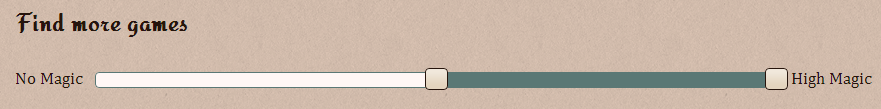
For example, we want to find games that are between 50%-100% magic, so we set our sliders like in the picture above. The green area is the range we set.
What if we don't want a range at all? Then place both handles in the same location. For example, if you only want to see games tagged with 100% technology, then we make sure both sliders are as far to the right as possible.
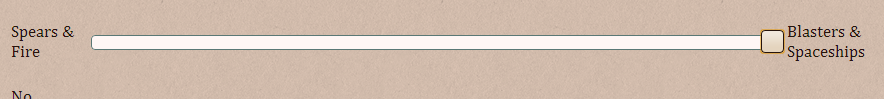
This sets technology to 100%.
Adjust all three sliders however you like. Just remember, the smaller the ranges, the smaller the number of games that will match. But that could be a good thing!
Click on the Find games! button to start your search. You'll be shown a selection of recent topics from the Looking For RP Forums, and RP groups, that match your search criteria.
More filter options
Okay, so now we know how to find a specific genre... But what about post length? What if we want to make sure dice are used in the RP, or not used? Never fear! We can refine our search to specific play and writing styles as well. Click on "More options" just beneath the genre sliders to open the checkbox menu.
Put checks next to all of the styles you'd like to include in your search, and uncheck styles you want to omit. As with the above, the more you uncheck, the fewer results you will get.
If you ever get no results at all, try checking more boxes.
Genres at a glance
If your brain doesn't find numbers very interesting, reading the genre percentages to understand the setting of a potential game can be very unpleasant.But never fear -- there's a system to help you get a sense of where a game lies at a glance.
Each potential game, whether it's a topic or a group, is assigned an icon based on its genre (and sometimes, also its play style.) This will help you to scan a long list of games, and know which ones are in the "ballpark" of what you're looking for.