I've been struggling with this for the longest time. As much as I've tried, I just can't seem to do lineart. Does anyone have any tips to make it slightly easier. The program I use is Photoshop CS6 thought I have PaintTool SAI as well, but I prefer Photoshop. I've tried numerous time and yes, I know it's pretty tedious and requires patience. but I still haven't been able to do it efficiently. Please lay down a tip! Thanks!
Hmm I'm like you, I have both programs but prefer CS6. For me, I just do several layers of linearts if somethings large or I am struggling with particular areas. What specifically are you struggling with when it comes to line art? For me, its wobbly lines. I recently learned that if you open your brush properties you can reduce the spacing to about 5% and it helps straighten your lines. Over all I just say try using more layers and sketching out. If you tell me what about doing lineart is difficult maybe I can help more 
One of the things that stuck with me from a panel I attended about doing lineart is that you want to do quick and fast strokes to get that lineart done with little to no jagged or wobbly lines. This panel was held by someone who also uses or used PhotoShop as a primary program.
Personally, I think SAI is way better for lineart than PhotoShop. PhotoShop, to the best of my knowledge, does not have a stabiliser, whereas SAI does. I have mine set at anywhere between 5 - 15 stability depending on what I'm working on -- any higher, and it lags my brush depending what computer I'm using.
Personally, I think SAI is way better for lineart than PhotoShop. PhotoShop, to the best of my knowledge, does not have a stabiliser, whereas SAI does. I have mine set at anywhere between 5 - 15 stability depending on what I'm working on -- any higher, and it lags my brush depending what computer I'm using.
reeno-alchemist wrote:
Hmm I'm like you, I have both programs but prefer CS6. For me, I just do several layers of linearts if somethings large or I am struggling with particular areas. What specifically are you struggling with when it comes to line art? For me, its wobbly lines. I recently learned that if you open your brush properties you can reduce the spacing to about 5% and it helps straighten your lines. Over all I just say try using more layers and sketching out. If you tell me what about doing lineart is difficult maybe I can help more 
Yeah, it's wobbly lines. And I'll try that out to see if it works for me! It might just be me needing much more practice. I don't really like to use lineart much given that I like my art to look super realistic, but there are times were I just want to draw something neat and contoured. Thanks!
FreeJayFly wrote:
One of the things that stuck with me from a panel I attended about doing lineart is that you want to do quick and fast strokes to get that lineart done with little to no jagged or wobbly lines. This panel was held by someone who also uses or used PhotoShop as a primary program.
Personally, I think SAI is way better for lineart than PhotoShop. PhotoShop, to the best of my knowledge, does not have a stabiliser, whereas SAI does. I have mine set at anywhere between 5 - 15 stability depending on what I'm working on -- any higher, and it lags my brush depending what computer I'm using.
Personally, I think SAI is way better for lineart than PhotoShop. PhotoShop, to the best of my knowledge, does not have a stabiliser, whereas SAI does. I have mine set at anywhere between 5 - 15 stability depending on what I'm working on -- any higher, and it lags my brush depending what computer I'm using.
I've heard that Sai is very good for lineart and when I do draw on there I use between S-4 and S-5. I may just do the lineart in Sai then move the drawing into Photoshop to paint it.
Agreed on quick and confident lines, and using your stabilizer in Sai. Mine's typically only set to 3 as a baseline to thwart the 'basic' wobbling that's always going to be there, but if I need to do a long, smooth line and I'm not feeling particularly steady that day, I honestly put my stabilizer up to 15. Even then, though, I still have to move quickly!
An old friend of mine taught me to move quickly and confidently in my lines, even in sketches, if I want something to not be messy.
...I might also suggest having an eraser with the same texture as your lineart tool. And - well - personally, I find it hard to create attractive lineart when my lineart tool is unnaturally smooth edged, it feels stiff and fake, for me. On Sai, both my eraser and my lineart tool have a 40 percent opacity of 'canvas' texture. My lines have much more texture than most people would probably want to use, but I'd highly encourage experimenting with textured lines.
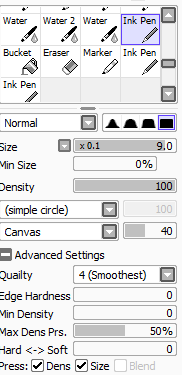
These settings, and my lines are default at 12px - I sketch in 20px.
Using this tool and very fast lines (that I do stream sometimes, so feel free to pop in whenever!), and a particularly good day for my hand not shaking, my lines look like this:

Granted, I lose a lot of the texture to my lines whenever I resize. ....And that is, of course, something to look forward to, in some cases. Working at a VERY LARGE SCALE so your wobbles disappear when you resize.
An old friend of mine taught me to move quickly and confidently in my lines, even in sketches, if I want something to not be messy.
...I might also suggest having an eraser with the same texture as your lineart tool. And - well - personally, I find it hard to create attractive lineart when my lineart tool is unnaturally smooth edged, it feels stiff and fake, for me. On Sai, both my eraser and my lineart tool have a 40 percent opacity of 'canvas' texture. My lines have much more texture than most people would probably want to use, but I'd highly encourage experimenting with textured lines.
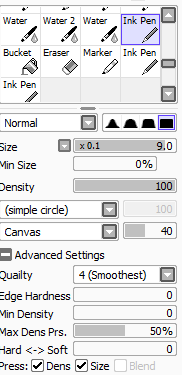
These settings, and my lines are default at 12px - I sketch in 20px.
Using this tool and very fast lines (that I do stream sometimes, so feel free to pop in whenever!), and a particularly good day for my hand not shaking, my lines look like this:

Granted, I lose a lot of the texture to my lines whenever I resize. ....And that is, of course, something to look forward to, in some cases. Working at a VERY LARGE SCALE so your wobbles disappear when you resize.
I have no experience with SAI (though I need to rectify this) but I do use Photoshop and I love me some lines. I would agree with the confident strokes suggestion as well as using the pressure sensitivity for line weight. I personally like to zoom as close as I can in for line work. So all I'm looking at is the particular part I'm lining. Not really sure any of that helps 
gonna chip in to say that the bigger the canvas, the cleaner the result for sure! i used to draw on super tiny canvases, zooming in from 100% scale, and it gave me much less freedom than i have now, which is zooming in from 25%-50% scale to line a sketch on a 1500x1500 canvas. it also helps negate wrist wobble because you have more space to move around in.
for erasing on sai and on manga studio 5 i actually 'paint' with transparent color, which i switch to using a hotkey. i find it so much better than using an eraser tool because you're using the same settings as for your brushes!
on sai this can be done by either clicking this lil box here:
or by going into the shortcuts and setting a keybinding to this option:
hope this helps.
for erasing on sai and on manga studio 5 i actually 'paint' with transparent color, which i switch to using a hotkey. i find it so much better than using an eraser tool because you're using the same settings as for your brushes!
on sai this can be done by either clicking this lil box here:
or by going into the shortcuts and setting a keybinding to this option:
hope this helps.
1) Also recommending SAI. I transitioned from CS6 to SAI slowly a few years ago, and it started with me sketching in CS6, lining in SAI, then rendering color in CS6. SAI is great for the line stabilizer the others mentioned, but it slso is a more lightweight progrsm geared towards painting. Clip studio/manga studio feels like a hybrid between the two but I found its layout unusable when not on a touchscreen.
2) Canvas rotation like whoa. I think it's alt-space-drag in SAI? And I don't know what it is in CS6. I find it much more natural to draw diagonally or vertically vs horizontally, so long horizontal lines are painful. Voila, just rotate the canvas like paper!
3) a newer line style I've been using starts off very rough with gaps and wiggles. I use choppy strokes to build up lineweight. Like this. (Image is pg13 ish, it's romantic) Then I go in with a smaller pencil plus the eraser and chip away at the rough areas to smooth them out. Compare the previous pic to the final lines or the final image.
2) Canvas rotation like whoa. I think it's alt-space-drag in SAI? And I don't know what it is in CS6. I find it much more natural to draw diagonally or vertically vs horizontally, so long horizontal lines are painful. Voila, just rotate the canvas like paper!
3) a newer line style I've been using starts off very rough with gaps and wiggles. I use choppy strokes to build up lineweight. Like this. (Image is pg13 ish, it's romantic) Then I go in with a smaller pencil plus the eraser and chip away at the rough areas to smooth them out. Compare the previous pic to the final lines or the final image.
Tate wrote:
Agreed on quick and confident lines, and using your stabilizer in Sai. Mine's typically only set to 3 as a baseline to thwart the 'basic' wobbling that's always going to be there, but if I need to do a long, smooth line and I'm not feeling particularly steady that day, I honestly put my stabilizer up to 15. Even then, though, I still have to move quickly!
An old friend of mine taught me to move quickly and confidently in my lines, even in sketches, if I want something to not be messy.
...I might also suggest having an eraser with the same texture as your lineart tool. And - well - personally, I find it hard to create attractive lineart when my lineart tool is unnaturally smooth edged, it feels stiff and fake, for me. On Sai, both my eraser and my lineart tool have a 40 percent opacity of 'canvas' texture. My lines have much more texture than most people would probably want to use, but I'd highly encourage experimenting with textured lines.
An old friend of mine taught me to move quickly and confidently in my lines, even in sketches, if I want something to not be messy.
...I might also suggest having an eraser with the same texture as your lineart tool. And - well - personally, I find it hard to create attractive lineart when my lineart tool is unnaturally smooth edged, it feels stiff and fake, for me. On Sai, both my eraser and my lineart tool have a 40 percent opacity of 'canvas' texture. My lines have much more texture than most people would probably want to use, but I'd highly encourage experimenting with textured lines.
There are many times, especially with ink drawings that I wobble, so maybe if I do enough ink art and lineart I can learn to get things done with one good stroke in comparison to multiple small strokes. And I never thought of having my eraser the same texture as my lineart tool! I'm definitely going to give that a try when I get back to my drawing if I want it to look as authentic as it does in my head.
• • •
f0x1nth3b0x wrote:
I have no experience with SAI (though I need to rectify this) but I do use Photoshop and I love me some lines. I would agree with the confident strokes suggestion as well as using the pressure sensitivity for line weight. I personally like to zoom as close as I can in for line work. So all I'm looking at is the particular part I'm lining. Not really sure any of that helps 
With what I'm working on now I'm doing just that.
• • •
Heimdall wrote:
1) Also recommending SAI. I transitioned from CS6 to SAI slowly a few years ago, and it started with me sketching in CS6, lining in SAI, then rendering color in CS6. SAI is great for the line stabilizer the others mentioned, but it slso is a more lightweight progrsm geared towards painting. Clip studio/manga studio feels like a hybrid between the two but I found its layout unusable when not on a touchscreen.
2) Canvas rotation like whoa. I think it's alt-space-drag in SAI? And I don't know what it is in CS6. I find it much more natural to draw diagonally or vertically vs horizontally, so long horizontal lines are painful. Voila, just rotate the canvas like paper!
3) a newer line style I've been using starts off very rough with gaps and wiggles. I use choppy strokes to build up lineweight. Like this. (Image is pg13 ish, it's romantic) Then I go in with a smaller pencil plus the eraser and chip away at the rough areas to smooth them out. Compare the previous pic to the final lines or the final image.
2) Canvas rotation like whoa. I think it's alt-space-drag in SAI? And I don't know what it is in CS6. I find it much more natural to draw diagonally or vertically vs horizontally, so long horizontal lines are painful. Voila, just rotate the canvas like paper!
3) a newer line style I've been using starts off very rough with gaps and wiggles. I use choppy strokes to build up lineweight. Like this. (Image is pg13 ish, it's romantic) Then I go in with a smaller pencil plus the eraser and chip away at the rough areas to smooth them out. Compare the previous pic to the final lines or the final image.
For me, I had begun in SAI then moved into CS6. I agree, though, SAI has a great stabilizer. I've tried painting on there, but personally I'm more geared towards CS6 with its easy transition of colours and yes! Canvas rotation is heaven when the angle is awkward for me.
I usually begin with choppy strokes and no sketch whatsoever. Basically splashing some colour on the canvas then going in for detail before I think about doing lineart. I really love the method.
Thanks for all the help it was really useful!!! I may be coming back to this topic again soon for more tips, but until then thanks for everything! I'll make sure to try everything.
rat wrote:
gonna chip in to say that the bigger the canvas, the cleaner the result for sure! i used to draw on super tiny canvases, zooming in from 100% scale, and it gave me much less freedom than i have now, which is zooming in from 25%-50% scale to line a sketch on a 1500x1500 canvas. it also helps negate wrist wobble because you have more space to move around in.
for erasing on sai and on manga studio 5 i actually 'paint' with transparent color, which i switch to using a hotkey. i find it so much better than using an eraser tool because you're using the same settings as for your brushes!
on sai this can be done by either clicking this lil box here:
or by going into the shortcuts and setting a keybinding to this option:
hope this helps.
for erasing on sai and on manga studio 5 i actually 'paint' with transparent color, which i switch to using a hotkey. i find it so much better than using an eraser tool because you're using the same settings as for your brushes!
on sai this can be done by either clicking this lil box here:
or by going into the shortcuts and setting a keybinding to this option:
hope this helps.
Oh! I didn't mean to overlook yours!
I definitely agree with the transparent colour rather than an eraser. Lately the eraser has been a nuisance so I switch to transparent colour which made it look a lot more neat and less choppy.
Edit: And yes I'll try for a larger canvas. I don't know why I tend to make mine so small.
good luck!  i had a peek at your jumble entry and it is FANTASTIC, i'm excited to see what you create in future!
i had a peek at your jumble entry and it is FANTASTIC, i'm excited to see what you create in future!
Could always try the lineart tool in SAI? I know that I used that for a while before I got into my own lineart style.
Also, lining takes a long time to get used to, I will say that; been drawing for about five years, and only now have I gotten into a lining style that I'm really comfortable with, and even then, sometimes it's frustrating.
I know I really suck at helping, but that's my (bad) input. I do hope someone here gave/gives some good tips though!
Also, lining takes a long time to get used to, I will say that; been drawing for about five years, and only now have I gotten into a lining style that I'm really comfortable with, and even then, sometimes it's frustrating.
I know I really suck at helping, but that's my (bad) input. I do hope someone here gave/gives some good tips though!
You are on: Forums » Art & Creativity » Question for Fellow Digital Painters
Moderators: Mina, Keke, Cass, Auberon, Claine, Ilmarinen, Ben, Darth_Angelus
