Posted by Kim on January 5, 2022, 9:00am
Advanced character style creation has been partially redesigned.I'll cut right to the main headline here: you can now HOST THE IMAGES for your custom style directly on the RPR. No more fooling around with outside image hosts!
Once you've uploaded the image, just click the thumbnail to have the url for it copied to your clipboard, and then deploy as needed in your CSS.
Yes friends! This hosted media update also extends to group custom styles.
That's not the only upgrade that's come to custom character styles, though. You'll notice when you get underway with editing that it's been broken up into tabbed sections:

In addition to the new hosted media options, the "Notes" tab provides a place to enter use suggestions such as BBCode templates that look good with your style, as well as a place to enter credits. Your notes on your style will be publicly visible to people as they search through the style list for something suitable for their characters.
What does that look like? You'll see an info bubble on most character styles now, like this:
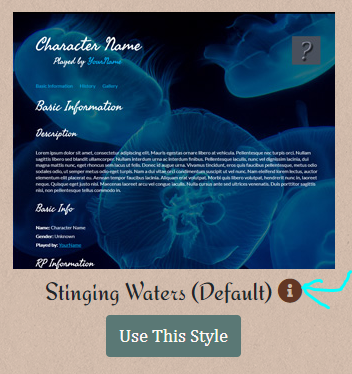
Clicking it will yield something like this...
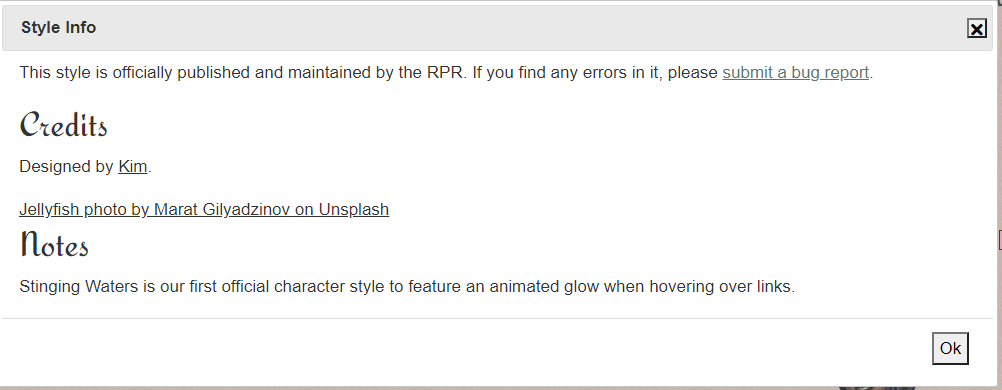
I'm slowly working my way through all the official styles and adding credits where possible.
Also, if you've created a custom style using "easy mode" you can now convert it to advanced mode:
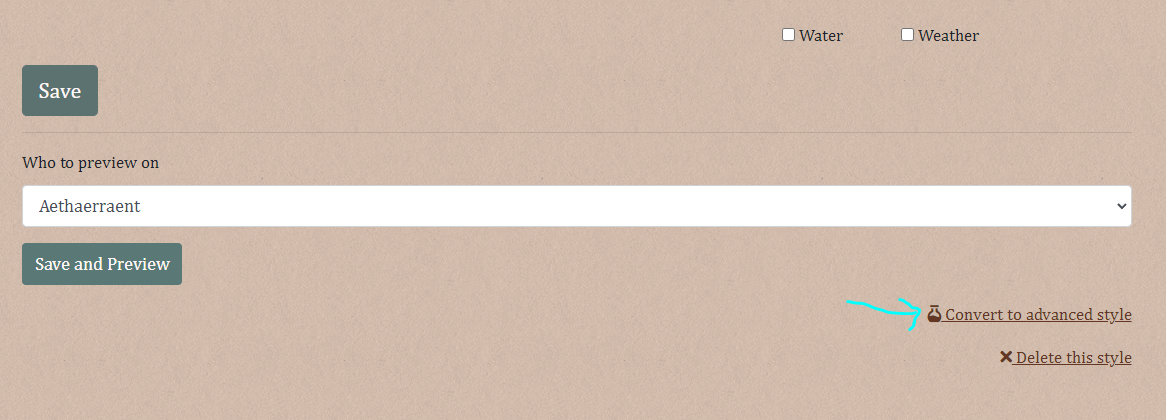
This will take your custom style out of the easy mode where you use color pickers to do minor tweaks to official styles, to advanced mode, where you can edit the raw CSS, share it with others, etc.
Post tags: Character Styles Feature Explanations
Comments
Huh. Image hosting was one of the main things holding me back.
Ooohh wow, that is amazing! Thank you Kim!
Stormie
January 5, 2022
10:00am
Thank you for all you do!