Posted by Kim on February 3, 2012, 2:15pm
In all the chaos, the new chat features never got properly announced.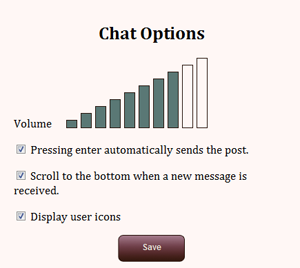 There is a new chat options panel that lets you adjust the volume of your alert sounds, choose to have pressing enter automatically send your post, remove user icons from posts to eek a little more space out of the display, and even lets you turn off auto-scrolling to the bottom each time a new message is received so you can read further back in the logs, even in a busy chatroom.
There is a new chat options panel that lets you adjust the volume of your alert sounds, choose to have pressing enter automatically send your post, remove user icons from posts to eek a little more space out of the display, and even lets you turn off auto-scrolling to the bottom each time a new message is received so you can read further back in the logs, even in a busy chatroom.Once you set these options, the site will remember them and automatically set every chat session you open to work the way that you like it.
Also, in IE9, Firefox and Chrome, the chat now functions at a variety of sizes. Go ahead and maximize the chat window! All of that real estate is no longer wasted.
More options for groups to customize their chats are in the works. Stay tuned!
Comments
Can I eat the cog wheel? And I just got my comp back.
Kim is obviously best admin. Now I'll be able to bonespam more efficiently. 
*showers in confetti* You rock my socks Kim. xo
Mostly what I was reading was a lot of user feedback, but I guess that's similar to mind reading in a way? 
Omg win! It's like you've read my mind Kim! 
Whoops, sorry. Look for the green gear on the right side of the textbox in the chat. It looks like so: 

It's the little cog icon next to the dice rolls 
Where can we find this panel?

Kim
February 6, 2012
9:04am